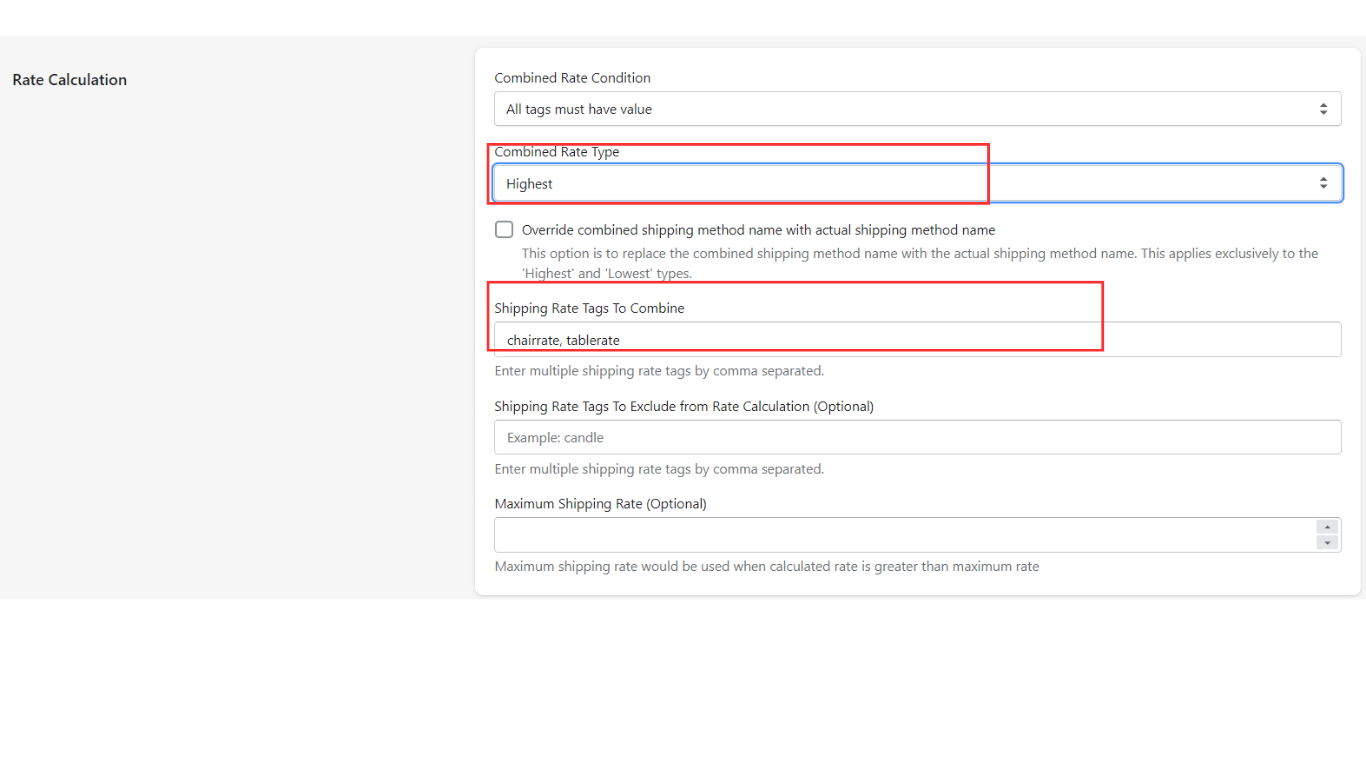How to set up a product- based scenario?
Product total, Product price, Product quantity, etc..
Kumar
Last Update hace 4 meses
Checkout the video tutorial below.
Product-based scenarios can be set when we want to set up rates based on a product tag, name, quantity, weight, etc.
Here we are going to set up shipping rates for a chair and a table and combine them. When we ship them individually the shipping rates would be $100 and $200. When both are shipped together, the highest shipping rate will be shown.
1. Navigate to the "Shopify products tab" and click on a product.
2. Click on the product chair and set the tag for it as "Chair".
3. Similarly click on the product table and set the tag for it as "Table".
4. Once this is done, go to the Shipeasy settings and Sync the products.

5. Now go to "ShipX settings" and click on "Sync products".
6. Click on "Add scenario" and give a name to the scenario. Let's give the name "Rate for Tag chair" and choose the condition "Product tag equals Chair"
Note: Be careful when you use tags, as the text and tag should be exactly the same as in the product.

7. Now set the shipping rates for the "International zone".
8. Click on "Add shipping rate" and give "Standard Shipping" as the Shipping rate name.
9. Scroll down to set the shipping rates section.
10. Here we are going to set the rates as $100 based on any quantity of products with the tag equals chair.

11. Scroll down and give a name to the box "combine shipping rates". Let's give "chairrate" here.

12.Create a similar scenario for the product table with the shipping rate of $200 and the combine shipping rate name as "tablerate".

13. Now, let's click on "Combine shipping rate" from the left side panel.
14. Click on "Add combine shipping rates" and give a name to the combined shipping rate as "Standard shipping".
15. Scroll down to add the product tags and choose "highest" from the "Combined rate type" drop-down.
16. Save this scenario and we can see that when both products are bought together, the highest shipping rate of $200 is applied at the checkout.